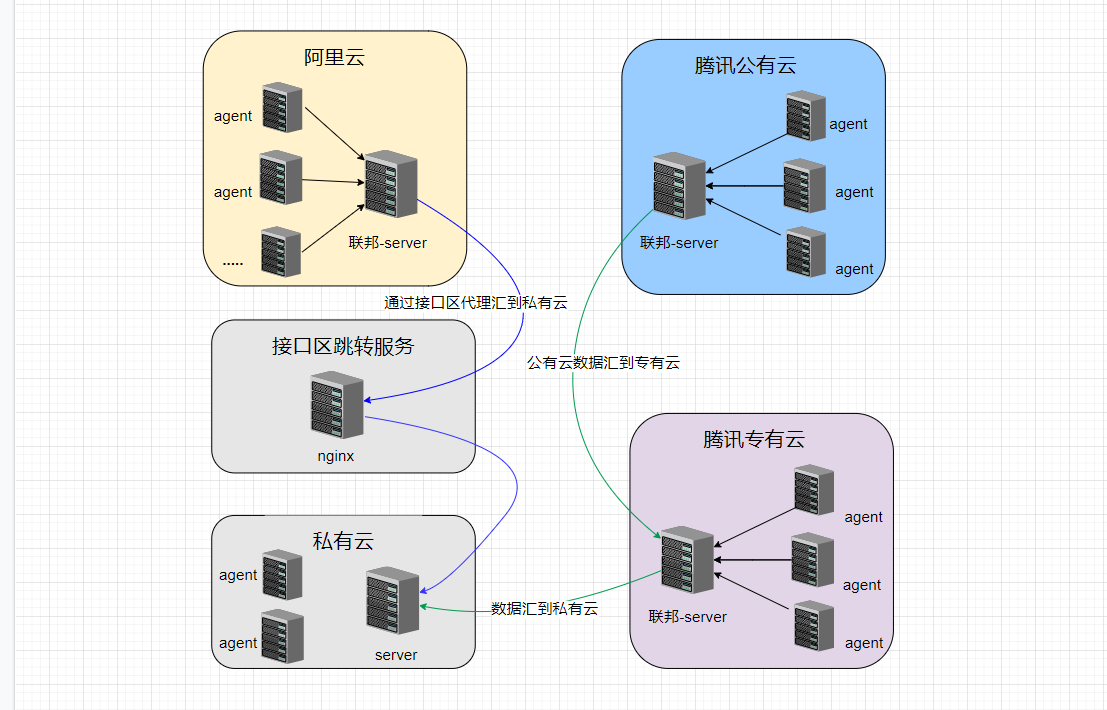"ansible_facts": {
"ansible_all_ipv4_addresses": [
"192.168.77.130",
"172.17.0.1"
],
"ansible_all_ipv6_addresses": [
"fe80::6d73:3667:2ed6:a7c2",
"fe80::4d03:8744:2f0d:2085"
],
"ansible_apparmor": {
"status": "disabled"
},
"ansible_architecture": "x86_64",
"ansible_bios_date": "07/29/2019",
"ansible_bios_version": "6.00",
"ansible_cmdline": {
"BOOT_IMAGE": "/vmlinuz-5.1.11-1.el7.elrepo.x86_64",
"crashkernel": "auto",
"quiet": true,
"rhgb": true,
"ro": true,
"root": "UUID=a7d49533-e756-4a71-a977-5efb174eb09c",
"user_namespace.enable": "1"
},
"ansible_date_time": {
"date": "2020-03-31",
"day": "31",
"epoch": "1585627320",
"hour": "12",
"iso8601": "2020-03-31T04:02:00Z",
"iso8601_basic": "20200331T120200260891",
"iso8601_basic_short": "20200331T120200",
"iso8601_micro": "2020-03-31T04:02:00.260966Z",
"minute": "02",
"month": "03",
"second": "00",
"time": "12:02:00",
"tz": "CST",
"tz_offset": "+0800",
"weekday": "星期二",
"weekday_number": "2",
"weeknumber": "13",
"year": "2020"
},
"ansible_default_ipv4": {
"address": "192.168.77.130",
"alias": "ens33",
"broadcast": "192.168.77.255",
"gateway": "192.168.77.2",
"interface": "ens33",
"macaddress": "00:0c:29:88:01:c0",
"mtu": 1500,
"netmask": "255.255.255.0",
"network": "192.168.77.0",
"type": "ether"
},
"ansible_default_ipv6": {},
"ansible_device_links": {
"ids": {
"sr0": [
"ata-VMware_Virtual_IDE_CDROM_Drive_10000000000000000001"
]
},
"labels": {},
"masters": {},
"uuids": {
"sda1": [
"93556f71-6dad-4761-9207-edee35d47129"
],
"sda2": [
"0c0f8a5a-58dd-4fc6-a49e-fc5e63f5d8a3"
],
"sda3": [
"a7d49533-e756-4a71-a977-5efb174eb09c"
]
}
},
"ansible_devices": {
"sda": {
"holders": [],
"host": "SCSI storage controller: LSI Logic / Symbios Logic 53c1030 PCI-X Fusion-MPT Dual Ultra320 SCSI (rev 01)",
"links": {
"ids": [],
"labels": [],
"masters": [],
"uuids": []
},
"model": "VMware Virtual S",
"partitions": {
"sda1": {
"holders": [],
"links": {
"ids": [],
"labels": [],
"masters": [],
"uuids": [
"93556f71-6dad-4761-9207-edee35d47129"
]
},
"sectors": "409600",
"sectorsize": 512,
"size": "200.00 MB",
"start": "2048",
"uuid": "93556f71-6dad-4761-9207-edee35d47129"
},
"sda2": {
"holders": [],
"links": {
"ids": [],
"labels": [],
"masters": [],
"uuids": [
"0c0f8a5a-58dd-4fc6-a49e-fc5e63f5d8a3"
]
},
"sectors": "20971520",
"sectorsize": 512,
"size": "10.00 GB",
"start": "411648",
"uuid": "0c0f8a5a-58dd-4fc6-a49e-fc5e63f5d8a3"
},
"sda3": {
"holders": [],
"links": {
"ids": [],
"labels": [],
"masters": [],
"uuids": [
"a7d49533-e756-4a71-a977-5efb174eb09c"
]
},
"sectors": "62502912",
"sectorsize": 512,
"size": "29.80 GB",
"start": "21383168",
"uuid": "a7d49533-e756-4a71-a977-5efb174eb09c"
}
},
"removable": "0",
"rotational": "1",
"sas_address": null,
"sas_device_handle": null,
"scheduler_mode": "mq-deadline",
"sectors": "83886080",
"sectorsize": "512",
"size": "40.00 GB",
"support_discard": "0",
"vendor": "VMware,",
"virtual": 1
},
"sr0": {
"holders": [],
"host": "IDE interface: Intel Corporation 82371AB/EB/MB PIIX4 IDE (rev 01)",
"links": {
"ids": [
"ata-VMware_Virtual_IDE_CDROM_Drive_10000000000000000001"
],
"labels": [],
"masters": [],
"uuids": []
},
"model": "VMware IDE CDR10",
"partitions": {},
"removable": "1",
"rotational": "1",
"sas_address": null,
"sas_device_handle": null,
"scheduler_mode": "mq-deadline",
"sectors": "2097151",
"sectorsize": "512",
"size": "1024.00 MB",
"support_discard": "0",
"vendor": "NECVMWar",
"virtual": 1
}
},
"ansible_distribution": "CentOS",
"ansible_distribution_file_parsed": true,
"ansible_distribution_file_path": "/etc/redhat-release",
"ansible_distribution_file_variety": "RedHat",
"ansible_distribution_major_version": "7",
"ansible_distribution_release": "Core",
"ansible_distribution_version": "7.6",
"ansible_dns": {
"nameservers": [
"192.168.77.2"
]
},
"ansible_docker0": {
"active": false,
"device": "docker0",
"features": {
"esp_hw_offload": "off [fixed]",
"esp_tx_csum_hw_offload": "off [fixed]",
"fcoe_mtu": "off [fixed]",
"generic_receive_offload": "on",
"generic_segmentation_offload": "on",
"highdma": "on",
"hw_tc_offload": "off [fixed]",
"l2_fwd_offload": "off [fixed]",
"large_receive_offload": "off [fixed]",
"loopback": "off [fixed]",
"netns_local": "on [fixed]",
"ntuple_filters": "off [fixed]",
"receive_hashing": "off [fixed]",
"rx_all": "off [fixed]",
"rx_checksumming": "off [fixed]",
"rx_fcs": "off [fixed]",
"rx_gro_hw": "off [fixed]",
"rx_udp_tunnel_port_offload": "off [fixed]",
"rx_vlan_filter": "off [fixed]",
"rx_vlan_offload": "off [fixed]",
"rx_vlan_stag_filter": "off [fixed]",
"rx_vlan_stag_hw_parse": "off [fixed]",
"scatter_gather": "on",
"tcp_segmentation_offload": "on",
"tls_hw_record": "off [fixed]",
"tls_hw_rx_offload": "off [fixed]",
"tls_hw_tx_offload": "off [fixed]",
"tx_checksum_fcoe_crc": "off [fixed]",
"tx_checksum_ip_generic": "on",
"tx_checksum_ipv4": "off [fixed]",
"tx_checksum_ipv6": "off [fixed]",
"tx_checksum_sctp": "off [fixed]",
"tx_checksumming": "on",
"tx_esp_segmentation": "on",
"tx_fcoe_segmentation": "on",
"tx_gre_csum_segmentation": "on",
"tx_gre_segmentation": "on",
"tx_gso_partial": "on",
"tx_gso_robust": "on",
"tx_ipxip4_segmentation": "on",
"tx_ipxip6_segmentation": "on",
"tx_lockless": "on [fixed]",
"tx_nocache_copy": "off",
"tx_scatter_gather": "on",
"tx_scatter_gather_fraglist": "on",
"tx_sctp_segmentation": "on",
"tx_tcp6_segmentation": "on",
"tx_tcp_ecn_segmentation": "on",
"tx_tcp_mangleid_segmentation": "on",
"tx_tcp_segmentation": "on",
"tx_udp_segmentation": "on",
"tx_udp_tnl_csum_segmentation": "on",
"tx_udp_tnl_segmentation": "on",
"tx_vlan_offload": "on",
"tx_vlan_stag_hw_insert": "on",
"udp_fragmentation_offload": "off",
"vlan_challenged": "off [fixed]"
},
"hw_timestamp_filters": [],
"id": "8000.024238d96cf4",
"interfaces": [],
"ipv4": {
"address": "172.17.0.1",
"broadcast": "172.17.255.255",
"netmask": "255.255.0.0",
"network": "172.17.0.0"
},
"macaddress": "02:42:38:d9:6c:f4",
"mtu": 1500,
"promisc": false,
"stp": false,
"timestamping": [
"rx_software",
"software"
],
"type": "bridge"
},
"ansible_domain": "",
"ansible_effective_group_id": 0,
"ansible_effective_user_id": 0,
"ansible_ens33": {
"active": true,
"device": "ens33",
"features": {
"esp_hw_offload": "off [fixed]",
"esp_tx_csum_hw_offload": "off [fixed]",
"fcoe_mtu": "off [fixed]",
"generic_receive_offload": "on",
"generic_segmentation_offload": "on",
"highdma": "off [fixed]",
"hw_tc_offload": "off [fixed]",
"l2_fwd_offload": "off [fixed]",
"large_receive_offload": "off [fixed]",
"loopback": "off [fixed]",
"netns_local": "off [fixed]",
"ntuple_filters": "off [fixed]",
"receive_hashing": "off [fixed]",
"rx_all": "off",
"rx_checksumming": "off",
"rx_fcs": "off",
"rx_gro_hw": "off [fixed]",
"rx_udp_tunnel_port_offload": "off [fixed]",
"rx_vlan_filter": "on [fixed]",
"rx_vlan_offload": "on",
"rx_vlan_stag_filter": "off [fixed]",
"rx_vlan_stag_hw_parse": "off [fixed]",
"scatter_gather": "on",
"tcp_segmentation_offload": "on",
"tls_hw_record": "off [fixed]",
"tls_hw_rx_offload": "off [fixed]",
"tls_hw_tx_offload": "off [fixed]",
"tx_checksum_fcoe_crc": "off [fixed]",
"tx_checksum_ip_generic": "on",
"tx_checksum_ipv4": "off [fixed]",
"tx_checksum_ipv6": "off [fixed]",
"tx_checksum_sctp": "off [fixed]",
"tx_checksumming": "on",
"tx_esp_segmentation": "off [fixed]",
"tx_fcoe_segmentation": "off [fixed]",
"tx_gre_csum_segmentation": "off [fixed]",
"tx_gre_segmentation": "off [fixed]",
"tx_gso_partial": "off [fixed]",
"tx_gso_robust": "off [fixed]",
"tx_ipxip4_segmentation": "off [fixed]",
"tx_ipxip6_segmentation": "off [fixed]",
"tx_lockless": "off [fixed]",
"tx_nocache_copy": "off",
"tx_scatter_gather": "on",
"tx_scatter_gather_fraglist": "off [fixed]",
"tx_sctp_segmentation": "off [fixed]",
"tx_tcp6_segmentation": "off [fixed]",
"tx_tcp_ecn_segmentation": "off [fixed]",
"tx_tcp_mangleid_segmentation": "off",
"tx_tcp_segmentation": "on",
"tx_udp_segmentation": "off [fixed]",
"tx_udp_tnl_csum_segmentation": "off [fixed]",
"tx_udp_tnl_segmentation": "off [fixed]",
"tx_vlan_offload": "on [fixed]",
"tx_vlan_stag_hw_insert": "off [fixed]",
"udp_fragmentation_offload": "off",
"vlan_challenged": "off [fixed]"
},
"hw_timestamp_filters": [],
"ipv4": {
"address": "192.168.77.130",
"broadcast": "192.168.77.255",
"netmask": "255.255.255.0",
"network": "192.168.77.0"
},
"ipv6": [
{
"address": "fe80::6d73:3667:2ed6:a7c2",
"prefix": "64",
"scope": "link"
},
{
"address": "fe80::4d03:8744:2f0d:2085",
"prefix": "64",
"scope": "link"
}
],
"macaddress": "00:0c:29:88:01:c0",
"module": "e1000",
"mtu": 1500,
"pciid": "0000:02:01.0",
"promisc": false,
"speed": 1000,
"timestamping": [
"tx_software",
"rx_software",
"software"
],
"type": "ether"
},
"ansible_env": {
"HOME": "/root",
"LANG": "zh_CN.UTF-8",
"LESSOPEN": "||/usr/bin/lesspipe.sh %s",
"LOGNAME": "root",
"LS_COLORS": "rs=0:di=01;34:ln=01;36:mh=00:pi=40;33:so=01;35:do=01;35:bd=40;33;01:cd=40;33;01:or=40;31;01:mi=01;05;37;41:su=37;41:sg=30;43:ca=30;41:tw=30;42:ow=34;42:st=37;44:ex=01;32:*.tar=01;31:*.tgz=01;31:*.arc=01;31:*.arj=01;31:*.taz=01;31:*.lha=01;31:*.lz4=01;31:*.lzh=01;31:*.lzma=01;31:*.tlz=01;31:*.txz=01;31:*.tzo=01;31:*.t7z=01;31:*.zip=01;31:*.z=01;31:*.Z=01;31:*.dz=01;31:*.gz=01;31:*.lrz=01;31:*.lz=01;31:*.lzo=01;31:*.xz=01;31:*.bz2=01;31:*.bz=01;31:*.tbz=01;31:*.tbz2=01;31:*.tz=01;31:*.deb=01;31:*.rpm=01;31:*.jar=01;31:*.war=01;31:*.ear=01;31:*.sar=01;31:*.rar=01;31:*.alz=01;31:*.ace=01;31:*.zoo=01;31:*.cpio=01;31:*.7z=01;31:*.rz=01;31:*.cab=01;31:*.jpg=01;35:*.jpeg=01;35:*.gif=01;35:*.bmp=01;35:*.pbm=01;35:*.pgm=01;35:*.ppm=01;35:*.tga=01;35:*.xbm=01;35:*.xpm=01;35:*.tif=01;35:*.tiff=01;35:*.png=01;35:*.svg=01;35:*.svgz=01;35:*.mng=01;35:*.pcx=01;35:*.mov=01;35:*.mpg=01;35:*.mpeg=01;35:*.m2v=01;35:*.mkv=01;35:*.webm=01;35:*.ogm=01;35:*.mp4=01;35:*.m4v=01;35:*.mp4v=01;35:*.vob=01;35:*.qt=01;35:*.nuv=01;35:*.wmv=01;35:*.asf=01;35:*.rm=01;35:*.rmvb=01;35:*.flc=01;35:*.avi=01;35:*.fli=01;35:*.flv=01;35:*.gl=01;35:*.dl=01;35:*.xcf=01;35:*.xwd=01;35:*.yuv=01;35:*.cgm=01;35:*.emf=01;35:*.axv=01;35:*.anx=01;35:*.ogv=01;35:*.ogx=01;35:*.aac=01;36:*.au=01;36:*.flac=01;36:*.mid=01;36:*.midi=01;36:*.mka=01;36:*.mp3=01;36:*.mpc=01;36:*.ogg=01;36:*.ra=01;36:*.wav=01;36:*.axa=01;36:*.oga=01;36:*.spx=01;36:*.xspf=01;36:",
"MAIL": "/var/mail/root",
"PATH": "/usr/local/sbin:/usr/local/bin:/usr/sbin:/usr/bin",
"PWD": "/root",
"SHELL": "/bin/bash",
"SHLVL": "2",
"SSH_CLIENT": "192.168.77.128 46964 22",
"SSH_CONNECTION": "192.168.77.128 46964 192.168.77.130 22",
"SSH_TTY": "/dev/pts/1",
"TERM": "linux",
"USER": "root",
"XDG_RUNTIME_DIR": "/run/user/0",
"XDG_SESSION_ID": "22",
"_": "/usr/bin/python"
},
"ansible_fibre_channel_wwn": [],
"ansible_fips": false,
"ansible_form_factor": "Other",
"ansible_fqdn": "node130",
"ansible_hostname": "node130",
"ansible_hostnqn": "",
"ansible_interfaces": [
"lo",
"docker0",
"ens33"
],
"ansible_is_chroot": false,
"ansible_iscsi_iqn": "",
"ansible_kernel": "5.1.11-1.el7.elrepo.x86_64",
"ansible_kernel_version": "#1 SMP Mon Jun 17 15:51:08 EDT 2019",
"ansible_lo": {
"active": true,
"device": "lo",
"features": {
"esp_hw_offload": "off [fixed]",
"esp_tx_csum_hw_offload": "off [fixed]",
"fcoe_mtu": "off [fixed]",
"generic_receive_offload": "on",
"generic_segmentation_offload": "on",
"highdma": "on [fixed]",
"hw_tc_offload": "off [fixed]",
"l2_fwd_offload": "off [fixed]",
"large_receive_offload": "off [fixed]",
"loopback": "on [fixed]",
"netns_local": "on [fixed]",
"ntuple_filters": "off [fixed]",
"receive_hashing": "off [fixed]",
"rx_all": "off [fixed]",
"rx_checksumming": "on [fixed]",
"rx_fcs": "off [fixed]",
"rx_gro_hw": "off [fixed]",
"rx_udp_tunnel_port_offload": "off [fixed]",
"rx_vlan_filter": "off [fixed]",
"rx_vlan_offload": "off [fixed]",
"rx_vlan_stag_filter": "off [fixed]",
"rx_vlan_stag_hw_parse": "off [fixed]",
"scatter_gather": "on",
"tcp_segmentation_offload": "on",
"tls_hw_record": "off [fixed]",
"tls_hw_rx_offload": "off [fixed]",
"tls_hw_tx_offload": "off [fixed]",
"tx_checksum_fcoe_crc": "off [fixed]",
"tx_checksum_ip_generic": "on [fixed]",
"tx_checksum_ipv4": "off [fixed]",
"tx_checksum_ipv6": "off [fixed]",
"tx_checksum_sctp": "on [fixed]",
"tx_checksumming": "on",
"tx_esp_segmentation": "off [fixed]",
"tx_fcoe_segmentation": "off [fixed]",
"tx_gre_csum_segmentation": "off [fixed]",
"tx_gre_segmentation": "off [fixed]",
"tx_gso_partial": "off [fixed]",
"tx_gso_robust": "off [fixed]",
"tx_ipxip4_segmentation": "off [fixed]",
"tx_ipxip6_segmentation": "off [fixed]",
"tx_lockless": "on [fixed]",
"tx_nocache_copy": "off [fixed]",
"tx_scatter_gather": "on [fixed]",
"tx_scatter_gather_fraglist": "on [fixed]",
"tx_sctp_segmentation": "on",
"tx_tcp6_segmentation": "on",
"tx_tcp_ecn_segmentation": "on",
"tx_tcp_mangleid_segmentation": "on",
"tx_tcp_segmentation": "on",
"tx_udp_segmentation": "off [fixed]",
"tx_udp_tnl_csum_segmentation": "off [fixed]",
"tx_udp_tnl_segmentation": "off [fixed]",
"tx_vlan_offload": "off [fixed]",
"tx_vlan_stag_hw_insert": "off [fixed]",
"udp_fragmentation_offload": "off",
"vlan_challenged": "on [fixed]"
},
"hw_timestamp_filters": [],
"ipv4": {
"address": "127.0.0.1",
"broadcast": "host",
"netmask": "255.0.0.0",
"network": "127.0.0.0"
},
"ipv6": [
{
"address": "::1",
"prefix": "128",
"scope": "host"
}
],
"mtu": 65536,
"promisc": false,
"timestamping": [
"tx_software",
"rx_software",
"software"
],
"type": "loopback"
},
"ansible_local": {
"hello": {
"test": {
"h": "hello",
"p": "world"
}
},
"test": {
"test": {
"h": "hello",
"p": "world"
}
}
},
"ansible_lsb": {},
"ansible_machine": "x86_64",
"ansible_machine_id": "c6e2cb0cdbad41f19c30d690896aabe0",
"ansible_memfree_mb": 476,
"ansible_memory_mb": {
"nocache": {
"free": 695,
"used": 265
},
"real": {
"free": 476,
"total": 960,
"used": 484
},
"swap": {
"cached": 0,
"free": 10239,
"total": 10239,
"used": 0
}
},
"ansible_memtotal_mb": 960,
"ansible_mounts": [
{
"block_available": 10389,
"block_size": 4096,
"block_total": 50345,
"block_used": 39956,
"device": "/dev/sda1",
"fstype": "xfs",
"inode_available": 83285,
"inode_total": 83624,
"inode_used": 339,
"mount": "/boot",
"options": "rw,relatime,attr2,inode64,noquota",
"size_available": 42553344,
"size_total": 206213120,
"uuid": "93556f71-6dad-4761-9207-edee35d47129"
},
{
"block_available": 7234718,
"block_size": 4096,
"block_total": 7809050,
"block_used": 574332,
"device": "/dev/sda3",
"fstype": "xfs",
"inode_available": 15558107,
"inode_total": 15625728,
"inode_used": 67621,
"mount": "/",
"options": "rw,relatime,attr2,inode64,noquota",
"size_available": 29633404928,
"size_total": 31985868800,
"uuid": "a7d49533-e756-4a71-a977-5efb174eb09c"
}
],
"ansible_nodename": "node130",
"ansible_os_family": "RedHat",
"ansible_pkg_mgr": "yum",
"ansible_proc_cmdline": {
"BOOT_IMAGE": "/vmlinuz-5.1.11-1.el7.elrepo.x86_64",
"crashkernel": "auto",
"quiet": true,
"rhgb": true,
"ro": true,
"root": "UUID=a7d49533-e756-4a71-a977-5efb174eb09c",
"user_namespace.enable": "1"
},
"ansible_processor": [
"0",
"GenuineIntel",
"Intel(R) Core(TM) i3-4160 CPU @ 3.60GHz"
],
"ansible_processor_cores": 1,
"ansible_processor_count": 1,
"ansible_processor_threads_per_core": 1,
"ansible_processor_vcpus": 1,
"ansible_product_name": "VMware Virtual Platform",
"ansible_product_serial": "VMware-56 4d 4b f0 c3 97 be 18-aa c9 56 08 cb 88 01 c0",
"ansible_product_uuid": "f04b4d56-97c3-18be-aac9-5608cb8801c0",
"ansible_product_version": "None",
"ansible_python": {
"executable": "/usr/bin/python",
"has_sslcontext": true,
"type": "CPython",
"version": {
"major": 2,
"micro": 5,
"minor": 7,
"releaselevel": "final",
"serial": 0
},
"version_info": [
2,
7,
5,
"final",
0
]
},
"ansible_python_version": "2.7.5",
"ansible_real_group_id": 0,
"ansible_real_user_id": 0,
"ansible_selinux": {
"status": "disabled"
},
"ansible_selinux_python_present": true,
"ansible_service_mgr": "systemd",
"ansible_ssh_host_key_ecdsa_public": "AAAAE2VjZHNhLXNoYTItbmlzdHAyNTYAAAAIbmlzdHAyNTYAAABBBK2zovckFKduH7EsvGaWar2mA+LdC4kTjgFG4h9RQlxZ1v5kEPx8Bs7jWnj94Cd8lY8BGb7RU7akUFpq3V59WIY=",
"ansible_ssh_host_key_ed25519_public": "AAAAC3NzaC1lZDI1NTE5AAAAIEgM8JK59UtnryS0IhtNoPJHbOSqy7Xy2jExPYMvAex5",
"ansible_ssh_host_key_rsa_public": "AAAAB3NzaC1yc2EAAAADAQABAAABAQDfNgNsUWXmYOD7Iz94nO98XRmw4dWKREbxWz6rZBP2QHYFN38nzdo9h5UT4HMuUM/FraPwwbfPubznNgn0/cXfMkqu8JIssxizpIRBZv82HFqwHTYRvkFAEII8ftkHs2RVlq64+ljPZzWvGL14nkfU7P+kc8Ym4jZGtorKRBoHFCeu67fycmZSCLFJxkKSumOaZ9TbNzP6bziyfmdDIGfj8UgzJRSuBW+B5XNeJp/QtsQZTjgpxSZZ9QRf/FeRx1NDR5Si91Fkd0NILIgoOSz536lP+aCCUOx7ukaoV1T/kyUKOj8a3wpBGiBWWZUGZa6O02Ig0eHnx8F4lZ2iOnNN",
"ansible_swapfree_mb": 10239,
"ansible_swaptotal_mb": 10239,
"ansible_system": "Linux",
"ansible_system_capabilities": [
"cap_chown",
"cap_dac_override",
"cap_dac_read_search",
"cap_fowner",
"cap_fsetid",
"cap_kill",
"cap_setgid",
"cap_setuid",
"cap_setpcap",
"cap_linux_immutable",
"cap_net_bind_service",
"cap_net_broadcast",
"cap_net_admin",
"cap_net_raw",
"cap_ipc_lock",
"cap_ipc_owner",
"cap_sys_module",
"cap_sys_rawio",
"cap_sys_chroot",
"cap_sys_ptrace",
"cap_sys_pacct",
"cap_sys_admin",
"cap_sys_boot",
"cap_sys_nice",
"cap_sys_resource",
"cap_sys_time",
"cap_sys_tty_config",
"cap_mknod",
"cap_lease",
"cap_audit_write",
"cap_audit_control",
"cap_setfcap",
"cap_mac_override",
"cap_mac_admin",
"cap_syslog",
"35",
"36",
"37+ep"
],
"ansible_system_capabilities_enforced": "True",
"ansible_system_vendor": "VMware, Inc.",
"ansible_uptime_seconds": 4004,
"ansible_user_dir": "/root",
"ansible_user_gecos": "root",
"ansible_user_gid": 0,
"ansible_user_id": "root",
"ansible_user_shell": "/bin/bash",
"ansible_user_uid": 0,
"ansible_userspace_architecture": "x86_64",
"ansible_userspace_bits": "64",
"ansible_virtualization_role": "guest",
"ansible_virtualization_type": "VMware",
"gather_subset": [
"all"
],
"module_setup": true
}
|